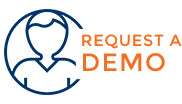IncidentMonitor May Update

We’ve had some very positive feedback on version 9.7.40. There’s been a few bumps along the road but nothing that couldn’t be fixed. Remember we’re here to support you!! The latest version released to Manufacturing (RTM) includes all of the little bug fixes from the initial 9.7.40 release so, if you haven’t already done so, ask for your upgrade and reap the rewards. If you have forgotten what has changed, have a look at the 9.7.40 blog or contact sales to arrange a 30 minute demo.
Tip. Have you used the outbound email feature already?
One of the features which is a little less known and some of you may not even know it exists is the option to send out a mass emailing to groups of users (great for notifying of upgrades, outages etc..). The tool can be found in the windows client. Log in with the right credentials and you will see the feature immediately on your launch pad in the Communications section.

The cool thing about this feature is that you can use it to design the email, select users to who you would like to send the email, schedule the email and of course send it out. IncidentMonitor™ will take care of everything for you.
So how does it work?
The Outbound messages can be created in a one-of scenario or by creating message templates and making changes to the template contents for specific emails. The template option provides you with ability to create consistency across all messaging that originates from IncidentMonitor™ (this includes Service Rule notifications, Welcome Messages, Callpack Notifications and Outbound Email messaging) – creating a Service Management brand in your organization...
For example, we regularly send out a newsletter to clients, prospects and partners we work with. We always want to send out a consistent layout to minimize our effort in creating this email. For this we have set up a newsletter template (as shown below in out HTML Designer).

I can use this template in the Outbound Email tool. I can simply import this template and when done, open the designer and start typing away, insert images, video’s, etc…Very cool!! We can create media rich emails in minutes.

On the first tab of the Outbound email tool I can select the users who I want to receive the email, schedule the mail and off you go.
More help available in the support portal
The above is a highlight of what you need to do, more can be found in our IncidentMonitor™ On Line Help video’s. You can find these in the Knowledge Base after you have logged into our support portal.
Search for message template, outbound email, etc.. You will find a lot of short video’s showing you exactly what you need to do (see below).

Customer Idea – Complaint Management Project
Every company, no matter how good you are, will get complaints. And you know what? Be happy you get them. Complaints are nothing more than a message you should and can do better. Use complaints to improve service. But be careful, complaints should be dealt with immediately otherwise they can negatively impact your organization – quickly!
Ok, so what’s that have to do with IncidentMonitor™? As you know you have the ability to add as many projects in your IncidentMonitor™ installation as you want. See a complaint as an incoming request, with their own unique process flows, escalation paths, SLA, classification, and you know what I am talking about!
Even cooler, with the Service Form and Portal designer you can design your own unique Complaint form and publish that on your portal and if you want to catch complaints directly from your marketing website, embed the form in your site! The complaint form submission will create a request in your IncidentMonitor™ complaint management project, assign to the right team or person, and escalate accordingly. You will have total control over your incoming complaints from the outside world to the employee dealing with it.
SQL Server 2008 End of Support Deadline Approaching: July 9, 2019
We would like to inform everyone who runs IncidentMonitor™ on SQL 2008 that SQL Server 2008 and 2008 R2 versions are reaching the end of their support lifecycle on July 9, 2019. End of support means the end of security updates, which may lead to security and compliance issues and put applications and data at risk if no action is taken.
What Are Your Options?
We strongly encourage Information Technology owners and operators to begin planning a migration path to the latest version (SQL Server 2017) as soon as possible. If your organization cannot update before the end of support deadline (July 2019), please consider the following options to extend security updates for SQL 2008 and SQL 2008R2 for up to 3 additional years:
option 1: Migrate your legacy workloads to the Microsoft Azure cloud
Microsoft is offering 3 additional years of free security updates for SQL Server 2008 and 2008 R2 databases rehosted to Azure SQL Server Managed Instance (PaaS) or Azure Virtual Machines (IaaS).
This option provides:
- More time to complete your upgrade process;
- Up to 80% cost savings by moving your existing SQL Server and Windows Server licenses (leveraging Azure Hybrid Benefits) and reserving capacity;
- Security built into Azure, plus more than 70 compliance certifications.
Option 2: Buy Extended Security updates for SQL Server 2008 and 2008R2
Organizations can purchase an Extended Security Update subscription at 75% of full SQL Server license cost per year, for up to three years after the end of support date. Eligibility requires active Software Assurance or Subscription licenses under an Enterprise Agreement.