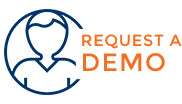IncidentMonitor Service Desk Software V9.7.70 Released
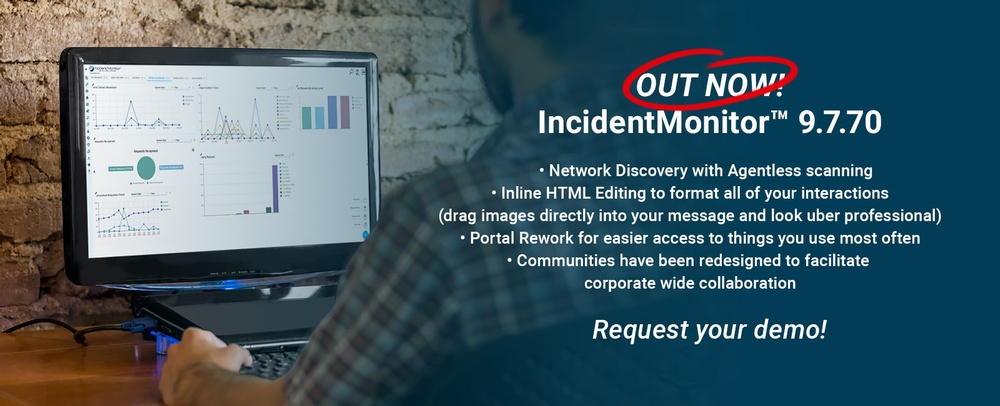
IncidentMonitor™ 9.7.70 Released
Or for the minority of the population who wish to still read, the details are revealed in the following sections. We’ve been busy with some great usability enhancements in this release so read on to find out.
Network Discovery
This may be one of the most impactful functionality features ever added to IncidentMonitor. Utilizing our Asset Repository we now include an Agentless Network Discovery component. You define your Connection properties.


Once you have created the scan you can run it immediately and monitor the progress through the Scan Queue.

After it has run you will have the connection hierarchy and all of your assets registered. You simply just need to view one of the assets that were discovered and check out the topology. It will auto draw to an exact logical representation of your environment based on your mapping/connection rules (you can leave it physical and draw out your own logical view of your environment as well - watch video for details).

Our goal was to make this really simple to get your assets into IncidentMonitor - we think we have accomplished this!!
Inline HTML Editing
Yes… we have added inline HTML editing to our task editing. Allowing you to amp up your professionalism with your responses.

This also applies to inbound EMAIL. If an inbound EMAIL is formatted HTML, IncidentMonitor will now show that inline – no more accessing the OriginalMessage.HMTL file.

All HTML whether created within IncidentMonitor or sent in externally is now displayed inline and completely formatted. This also applies for your outbound messaging. It is completely preserved and integrated with your Message Templates to ensure consistent Service Desk branding while capturing all of your out-of-band data. Below is a screen shot of a formatted message that had been sent and viewed though the Request Actions.

Portal Rework
We’ve altered the Portal interface to minimize the popups and reloading of screens. See below and you can see that all of the windows are now loaded into separate tabs for easy access to the loaded window. Way easier and more obvious than previous versions.

Communities have been redesigned
Our Communities have been redesigned to allow for peer-to-peer collaboration within your user community. It’s a much cleaner, more intuitive interface that end users can easily navigate.

Remember - Engage.Manage.Improve. This is the approach to continually improve your delivery process(es) and engage your end users in a positive service delivery approach.
Web Performance has been Improved
Through our rework and redesign of the web interface substantial performance gains have been achieved to get you your information faster.
Improved Service Desk BI Builder
We have substantially improved our Service Desk BI Builder - again!!! It's now way easier to find what you are looking for with a global search across all of the different areas for defining query criteria and output column definitions.

We'd like to thank all of your for you contributions/suggestions to our continual improvement of IncidentMonitor.