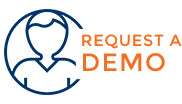Did you receive my E-mail?

I’m sure you have all heard someone tell you they sent you an E-mail, but you never received it. The same holds true for automated systems such as IncidentMonitor that takes an E-mail and performs a new request, a request update or knowledge base question etc. Did the system actually receive the E-mail message and if so, what did it do with it? In today’s world of E-mail and firewall systems scanning for threats the message may never actually get delivered to your IncidentMonitor server for processing.
Wouldn’t it be nice to be able to tell at a push of a button if your system received the E-mail, processed the E-mail or even discarded due to some screening rules? This is what the IncidentMonitor Inbound E-mail Logging feature allows you to do. E-mail logging can be enabled for any specific inbound E-mail address you want.
When an E-mail message is received the system will record everything about the message, who it came from, what they asked for (new request, request update, knowledge base question etc). The system will process the E-mail message and then record what it actually did with the E-mail.
A good example of this would be someone sending an E-mail message into the system to create a new request. Shortly after sending the E-mail they realized they forgot to add the file attachment. They resend the same message but add the file attachment. Most systems would probably create two different requests, one for each E-mail. However, IncidentMonitor allows you to be a little more intelligent about how to handle this situation. You can set a threshold of how long after a request is created that another message from the same person would actually cause the original request to be updated with the second E-mail contents. In this particular example the E-mail log would show the first entry as asking for a new request and a new request was the actual action. The second E-mail would show as asking for a new request however the actual action was a request update of the original request because it fell within the time threshold.
You can see from this example it would appear that the second E-mail was lost when in reality it had added it to the first request because of the configuration of the system. Now you can see how important it is to be able to find any E-mail and know what happened to it.
This feature allows you to also send a copy of the original E-mail with all the diagnostic information to a designated E-mail address (e.g. Administrator or compliance address) so you have an audit trail of what happened. So you can simply log the transaction, forward the message with diagnostics to an Administrator E-mail address or do both. It is entirely up to you.
If you are asked to find out what happened to a so called missing E-mail, you simply go the E-mail Log window and search by date range, E-mail address, subject, person’s name, project, request number or even the diagnostic# that would be included in the diagnostic information. The most common use would be to search by the sender’s E-mail address and you would see all the E-mails and what was done with them along with the associated request#. No more guessing what happened or might have happened.
If you want to see this in action, refer to the following video.
For the best service management software in Canada, USA, and the Netherlands, reach out to Monitor 24-7. With our advanced and flexible information technology service management (ITSM) solution – IncidentMonitor, we offer our clients pride of ownership, agile development, and rock-solid business stability, translating into smooth, hassle-free relationships with customers. In a market that can be over-complicated, we offer solutions that simplify your service desk challenges and help you breathe easy.
As part of our extensive services, we offer Service Desk, Help Desk, ITIL, ITSM, Incident Management, Service Catalog, Change Management, Service Management, CMDB and Customer Service to clients across Markham, Toronto, Ottawa, Ontario, Vancouver, British Columbia and Chicago in the USA, and Hague, Haarlem, Amsterdam, Rotterdam, and Utrecht in the Netherlands.
For a complete list of our services, please click here. If you have any questions about IncidentMonitor, we’d love to hear from you. Please contact us here.